For Patients
Refill Your Prescription
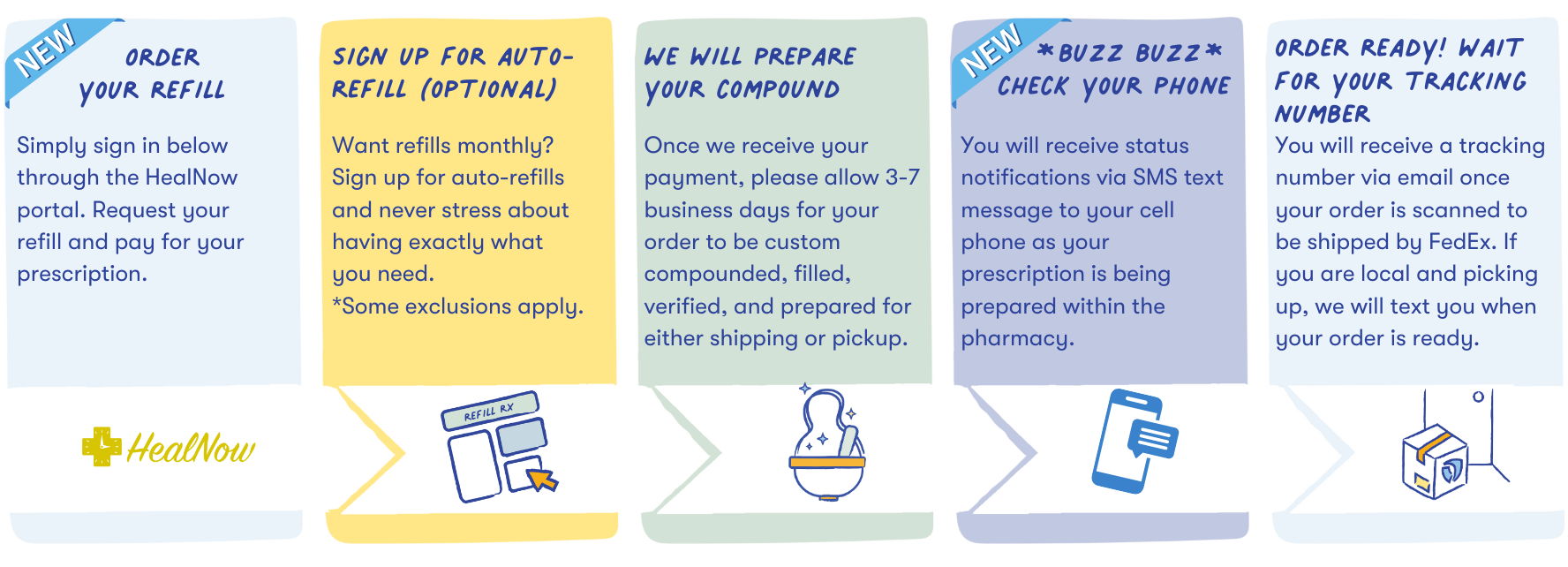
Order Your Refill Through HealNow
Once you sign in, you can order your refill directly through HealNow, including your shipping preferences and processing your payment. You may also sign up for The Automatic Refill Program*
How to order your refill
Step 1: Log in through HealNow.
Step 2: Click the three lines at the top left of your page.
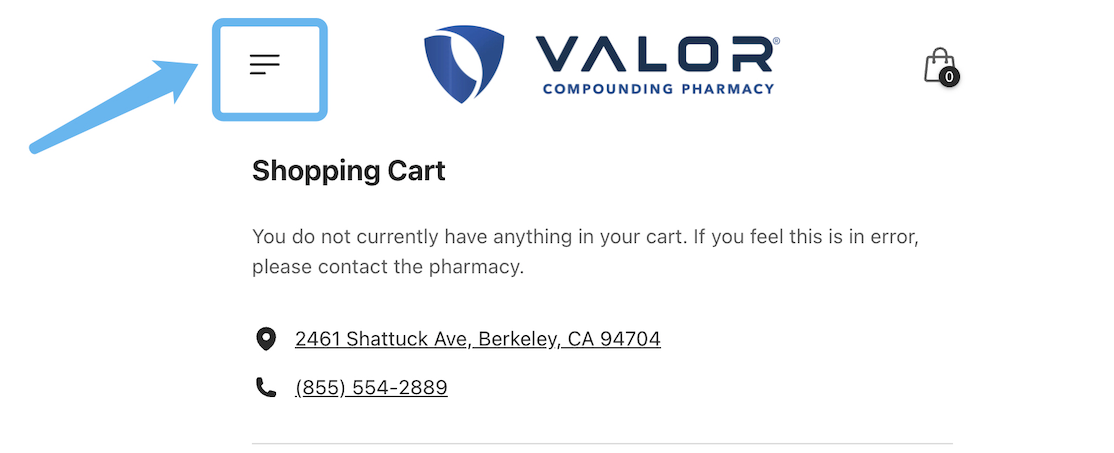
Step 3: While viewing your recent orders, you should see an arrow directly to the right. Please click it and then move on to Step 4.
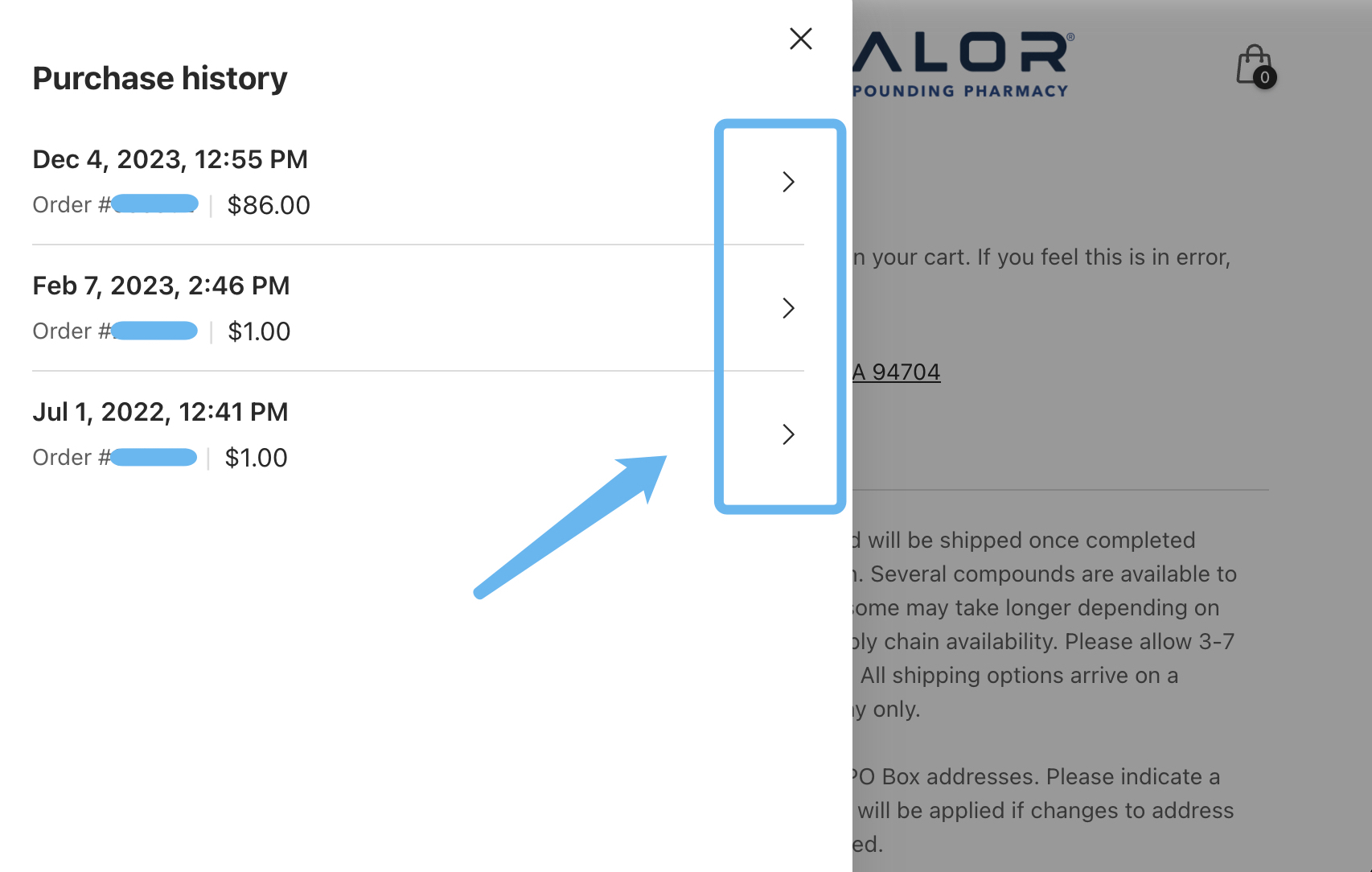
Step 4: While viewing the details of a recent order, you will see an option that says “Request a refill.” Click this option to begin your request for a refill.
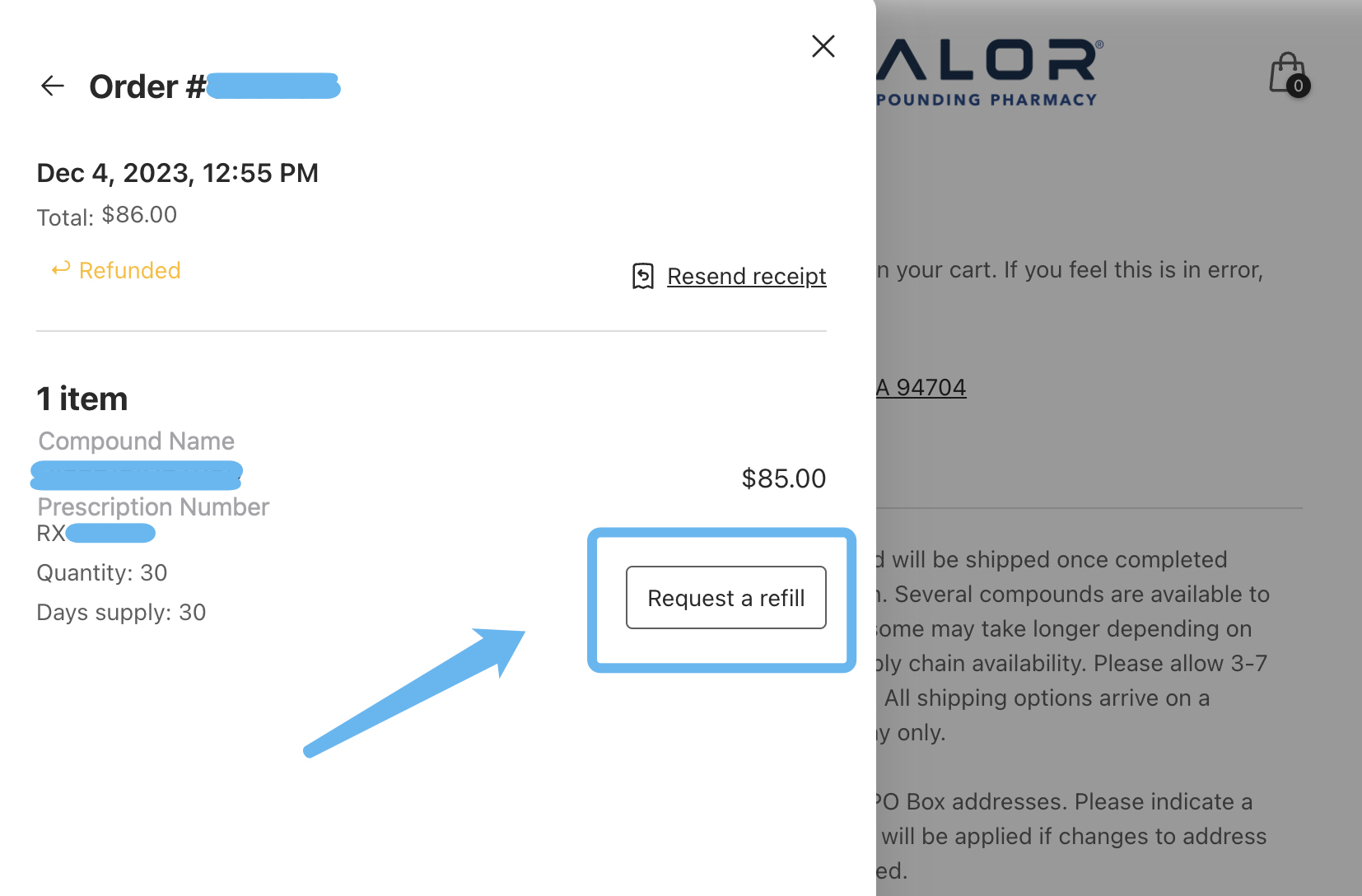
Step 5: Continue through the screens to submit your refill request.
*Prescriptions containing a controlled substance, with the exception of testosterone, are not eligible for the Automatic Refill Program.
Contact Us
Call: (855) 554-2889
Fax: (855) 205-8456
Email: customercare@vcprx.com
Chat: Click the pop-up in the bottom right of your screen to enter Live Chat.
Hours of Operation:
Monday-Friday: 9am-6pm PST
Saturday: 8am-9am PST
Questions?
Visit our Frequently Asked Questions page to learn more.
1-minute how-to video showing how to request a refill through healnow
Log in below
*If you are ordering pet medication and you forgot your pets birthday, you can log in using your last name and birthday.


